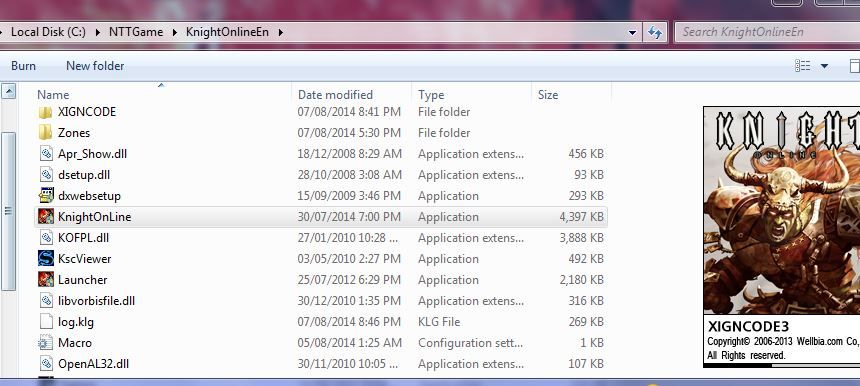After maintenance of August 1 i had this same problem but only with laptop not pc desk, My OS is Win7 64 bit home edition in both. Problem was after maintenance, when execute client launcher, not going .. nothing happens and could not open the game. I fixed on laptop doing copy all files of game from pc desk to laptop, and i was able to open client and play ok.
Now, after maintenance of August 7, had same issue but both pc laptop and desk same error, client launcher keep saying this "could not download files. restarting file download.(number)" and goes numbers 1 to 6 and close itself. I dont see the XINGCODE3 coming to right lower corner screen. Still can not open the game, looks like any file was (idk) corrupted after maintenance?
Here is an image of this:
So i:
1. Open option client to change game version to 2.037, apply values and start. It not worked.
2. Reset my modem internet, launch client. It not worked.
3. Uninstall game , restart pc. Reinstall fresh copy of client. It not worked.
4. Call a friend and say send me the files from his pc. It not worked...
I can login website game but is not working properly for me. Is not a browser problem because i test with google chrome and mozilla and error on website was the same, is not show images or links correct.
If i can find whats is the problem, i with share here solution of it.
Greetings, AKYMA.
-

- Forum
- Knight Online World
- English Community
- General
- Bug Reports
- Problem with client launcher

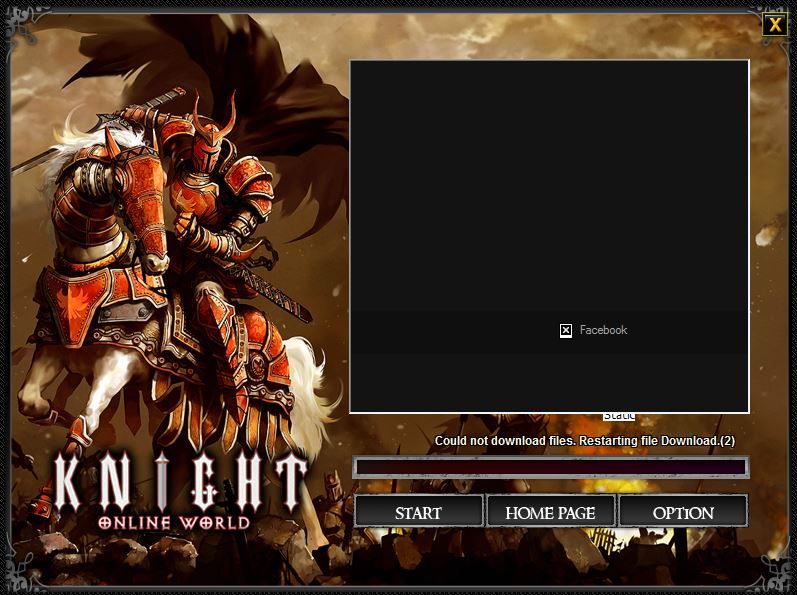

 Reply With Quote
Reply With Quote