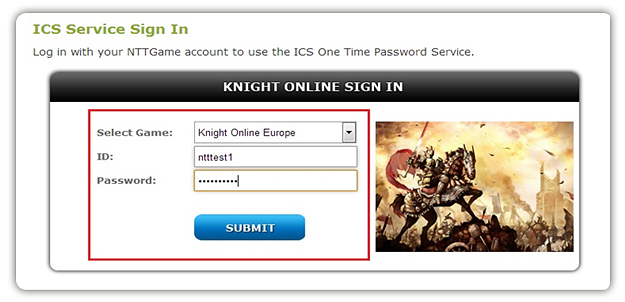How to install
1. Website access and login
Step1:
Click Sign In, in the upper right of the page.
Step 2
Type in your account ID and password and log in.
After logging in proceed to installation.
2. AnyOTP mobile client download.
Step1:
OPTIMAL METHOD: Go to apps.nttgame.com from your mobile device to directly download into your phone. Disregard step 2-4.
Depending on which phone you own, select either the Android Download button or the iOS Download button as seen above. iOS must be selected FROM your iOS device. NOTE:
Step2:
When using an Android device, and downloading the AnyOTP program from this page, the file anyotp.apk will begin downloading to your computer. Remember, iOS can only be downloaded if directly accessing the link from your phone.
Step3:
Android: After anyotp.apk has finished downloading, plug your phone into the computer. Under the My Computer section of your computer you should be able to find your device. Open your device, then drag and drop the anyotp.apk file onto your phone.
iOS Final Step: After clicking the download link from your device, it will automatically download and install the app.
Step4:
Android Final Step: Safely remove your device from the computer and locate the anyotp.apk file on your device. Once found install the program by tapping on the file. The AnyOTP app should now be installed on your phone.
The AnyOTP app should now be installed on your phone.
-

- Forum
- Nttgame
- English Community
- ICS OTP System
- [Guide] Mobile ICS OTP