The world of Knight Online continues to evolve!
With DirectX11 support added, all the shadows you see have become dynamic and of much higher quality.
]
With the DirectX11 support update, improvements have been made to the texture of all content on the Adonis continent.
To change the features offered by DirectX11 support, you can select the 'Graphic' tab from the settings window (F10) and then press the 'DirectX Option' button.
You can change and turn off DirectX11 texture enhancement, dynamic shadow feature, and water effects enhancements from the top of the opened settings window.
At the bottom of the window, there are viewing distance and blur settings.
If you wish, you can continue playing the game using DirectX9, all you have to do is press the 'APPLY' button at the bottom after selecting DirectX9.
Have fun!
NTTGame | Knight Online Team
-

- Forum
- Knight Online World
- English Community
- General
- General Discussion
- DirectX11 Update!







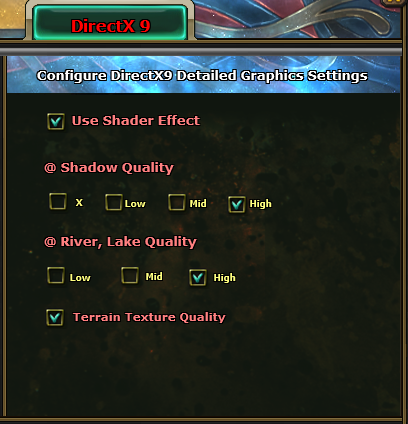

 Reply With Quote
Reply With Quote




